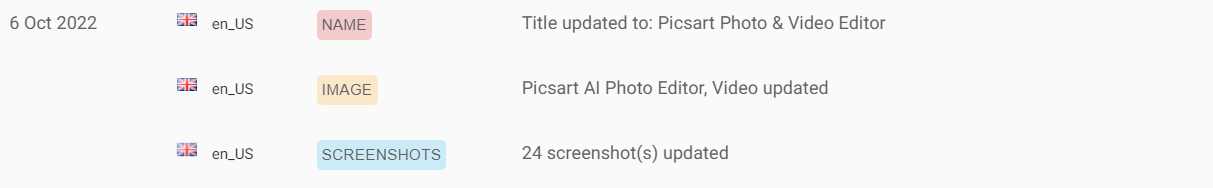Government Digital Service
Best GOV.UK One Login Images and Marketing Description






You can use the GOV.UK One Login app to prove your identity to access some government services. It works by matching your face to your photo ID.
You can also use this app to save a digital version of your HM Armed Forces Veteran Card to your phone.
In future you'll be able to save other digital documents, such as your driving licence. This is not available yet.
Before you start
You need to get this app if you’re:
• using a service on the GOV.UK website that asks you to prove your identity with GOV.UK One Login
• saving your digital Veteran Card to your phone
You’ll be guided to this app when it is time to use it.
What you need
You can use any of the following types of photo ID to prove your identity:
• UK passport
• non-UK passport with a biometric chip
• UK photocard driving licence
• UK biometric residence permit (BRP)
• UK biometric residence card (BRC)
• UK Frontier Worker permit (FWP)
You can use an expired BRP, BRC or FWP up to 18 months after its expiry date.
You need to have your original photo ID with you. You cannot use a photocopy or digital copy.
You will also need:
• a well-lit area where you can take a good quality photograph
• an iPhone 7 or newer - or an iPhone 6s or newer if your photo ID is a driving licence
• iOS 15 or higher
How it works
You'll need to sign in to the app with your GOV.UK One Login details. This links the app to the GOV.UK website so you can continue proving your identity.
If your photo ID is a passport, BRP, BRC or FWP you will:
• take a photo of your photo ID
• scan the biometric chip in your photo ID using your phone
• scan your face using your phone
If your photo ID is a driving licence you will:
• take a photo of your driving licence
• scan your face using your phone
What happens next
Once your information has been submitted in the app, you'll need to go back to the GOV.UK page you left open on your web browser, so you can finish proving your identity and access the service you were trying to use.
Privacy and security
The personal information you provide to prove your identity will not be saved either on the app or on your phone. We collect your data securely and delete it when it is no longer needed.
Digital documents you add to the app will be saved on your phone so you can access them whenever you need.
GOV.UK One Login Revenue and Downloads
Measure GOV.UK One Login performance and get insights with AppstoreSpy data you won’t find anywhere else using our Analytics, Revenue Stats ans Trends.
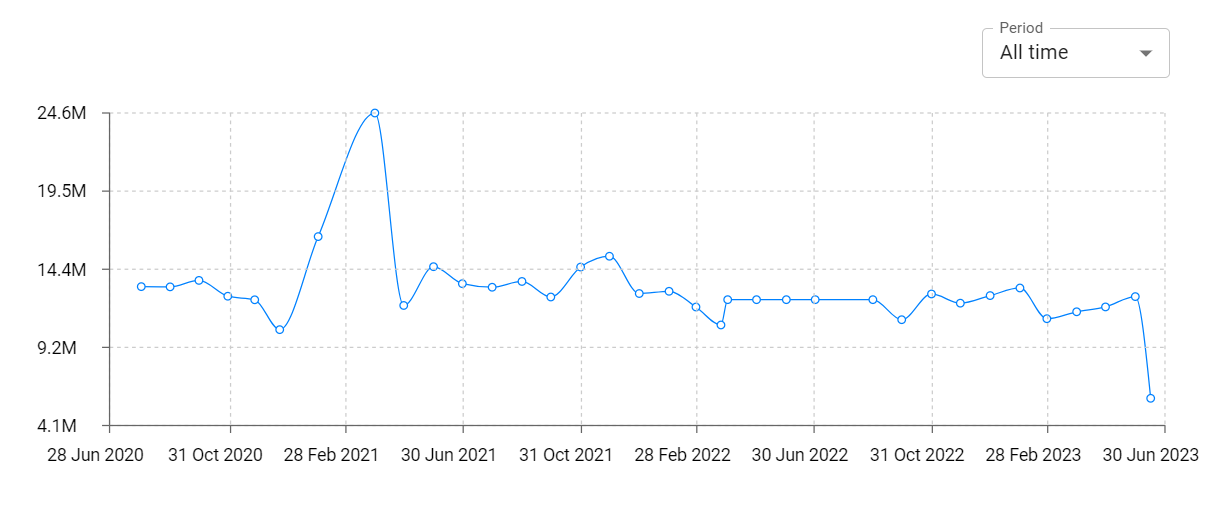
GOV.UK One Login Global Top Charts: Interactive Map of Country and Category Rankings
GOV.UK One Login Revenue and Installs Distribution by Countries
GOV.UK One Login Changelog