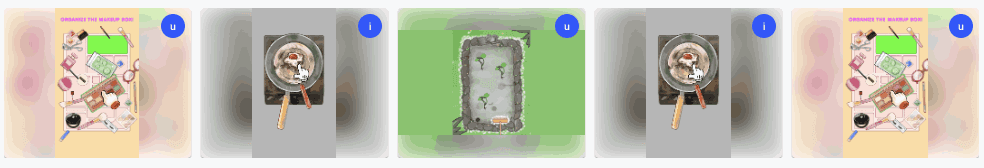Developer Console for Safari
Best Web Inspector Images and Marketing Description




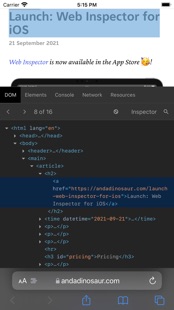











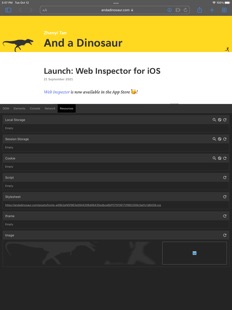

### Please refresh the page if you tap the "i" button and nothing happens ###
Web Inspector expands Mobile Safari with a set of web development tools:
DOM: View, inspect, edit, and search the elements that make up the DOM of a webpage.
Elements: See the details about the webpage’s nodes and styles.
Console: Type JavaScript commands in the console to debug, modify, and get information about your webpage. You can also see logs, errors, and warnings emitted from a webpage.
Network: See a detailed list of network requests and responses made from a webpage.
Resource: Find details about the data stored by a webpage such as cookies, local storage, and session storage.
Web Inspector Revenue and Downloads
Measure Web Inspector performance and get insights with AppstoreSpy data you won’t find anywhere else using our Analytics, Revenue Stats ans Trends.
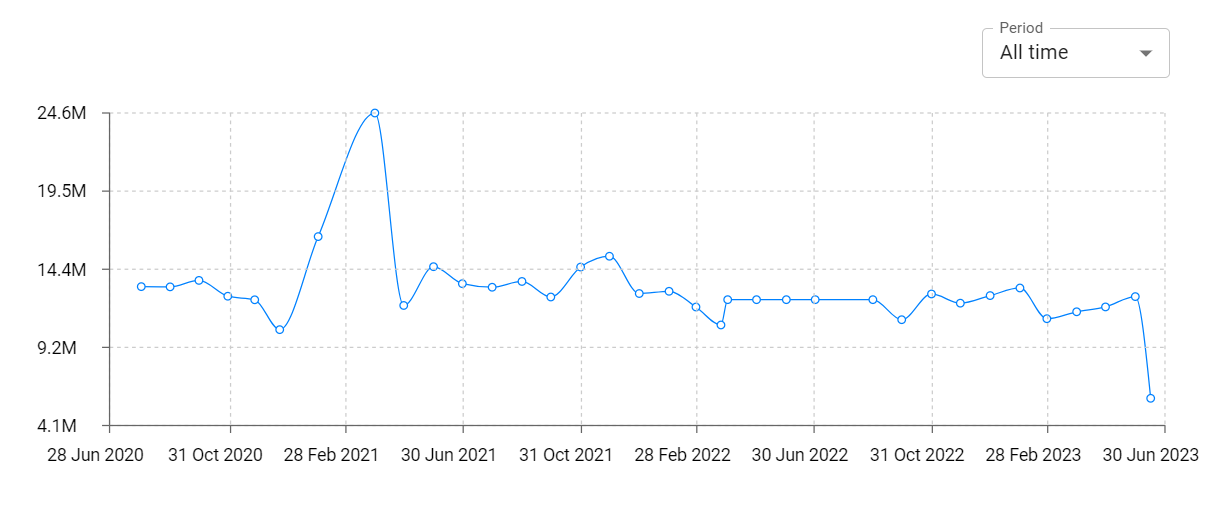
Web Inspector Global Top Charts: Interactive Map of Country and Category Rankings
Web Inspector Revenue and Installs Distribution by Countries
Web Inspector Changelog
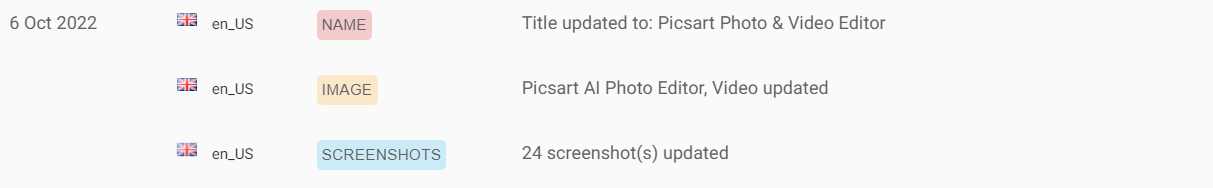
App contains SDKs
Web Inspector Ad сreatives