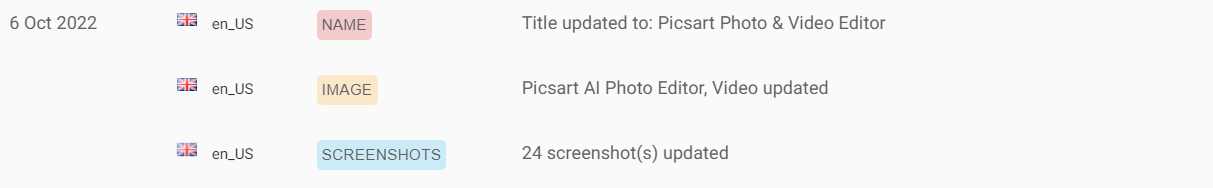inpaint,remove unless, eraser
Best Inpainting Lite Images and Marketing Description






You can use this software to rebuild your photos:
1, remove anything that is not needed in the picture.
2, zoom in and out freely to see the details more clearly.
3, slide the finger to choose the range to erase and restore the selected part.
4, freely share your results to any friend.
Be careful:
In order to achieve the perfect result, please try to adopt the following ways:
Try to choose an independent, small part. Avoid choosing parts of the edge of the picture and repeat it many times. Because if the scope of selection is too large, it will take a lot of computation time.
Inpainting Lite Revenue and Downloads
Measure Inpainting Lite performance and get insights with AppstoreSpy data you won’t find anywhere else using our Analytics, Revenue Stats ans Trends.
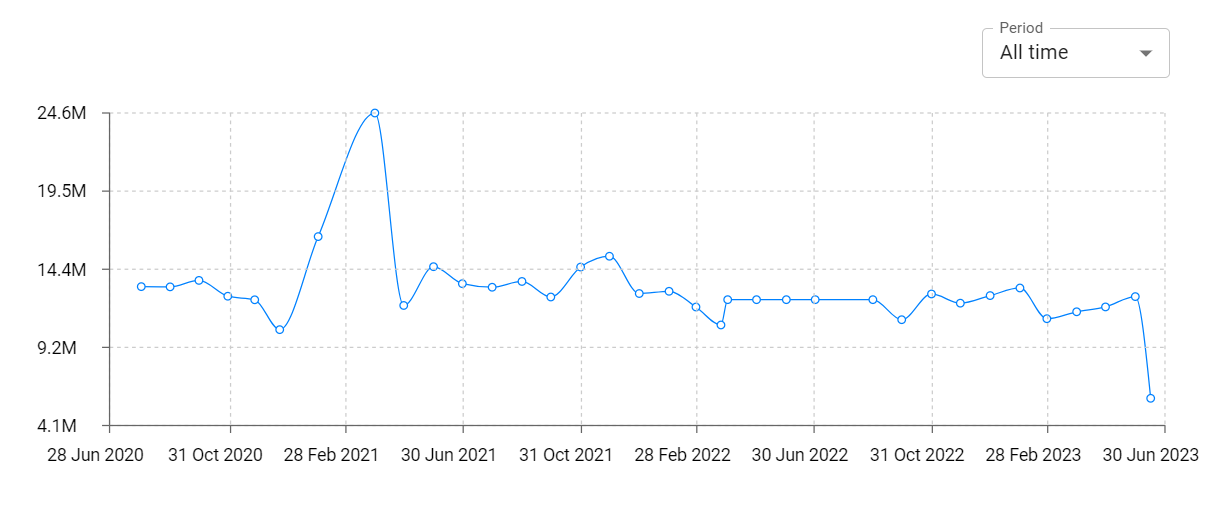
Inpainting Lite Global Top Charts: Interactive Map of Country and Category Rankings
Inpainting Lite Revenue and Installs Distribution by Countries
Inpainting Lite Changelog