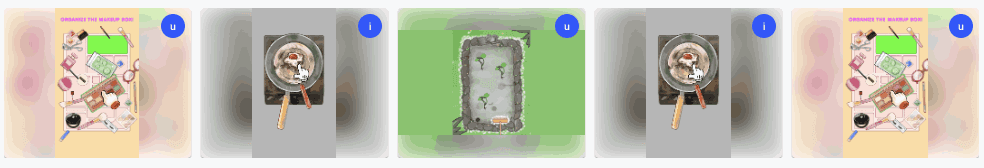Screen Mirroring - Cast to TV
HD Screen Cast Mirroring App to Connect & Mirror your Phone onto Smart TV Screen
4.1 ★
HD Screen Cast Mirroring App to Connect & Mirror your Phone onto Smart TV Screen
Best Screen Mirroring - Cast to TV Images and Marketing Description
🌟 HD Screen Mirroring App - Seamlessly Connect Your Phone to TV! 🌟
📱➡️📺 The HD Screen Mirroring App lets you effortlessly connect your phone to TV to enjoy videos, photos, movies, and apps on a bigger screen! Screen mirror your mobile content on TV with this easy-to-use TV cast app. Link your phone with any smart TV wirelessly and elevate your viewing experience on devices like Samsung, LG, Sony, Roku, TCL, and more.
🎥📡 Stream, Cast, and Enjoy!
This screen cast app simplifies phone-to-TV mirroring for your favorite media on a larger screen. Just a few taps make your screen share experience seamless in HD quality. The screen mirroring app is ideal for streaming videos, sharing photos, and casting any app on your Android TV.
🖥️✨ Why Choose HD Screen Mirroring?
Whether you’re watching movies, viewing photos, or casting an app, this screen casting app offers a fast and easy setup! Connect your phone and TV to the same Wi-Fi, and enjoy your content in HD. 🚀 Fast connection speeds ensure minimal lag and high-quality display.
🔗 Download this best screen mirroring app to connect phone to TV and turn your mobile into a smart TV companion.
✨ Key Features of HD Screen Mirroring App - Connect Phone to TV ✨
🌟 User-friendly interface for easy navigation.
📺 Stream HD videos, movies, and photos on your TV.
⚡ Real-time screen sharing with fast connection speeds.
📶 Wireless connection for flexible streaming.
👉 One-tap connect for instant setup.
📁 Supports all media types for versatile casting.
📲 Mirror Android content on smart TVs.
🎉 Free to download and use with no extra fees.
🔒 No login required for quick and easy setup!
🔄 One-tap connection for seamless mirroring.
🖥️ High-definition display on your TV for a vivid experience.
🔗 Compatible Devices List
The app supports a wide range of smart TVs including: Samsung TV, LG TV, Sony TV, Philips TV, Panasonic TV, Hitachi TV, and TCL TV. Also compatible with Roku, Amazon Fire TV, and any Android TV, for a smooth experience across devices.
📋 How to Use the HD Screen Mirroring App
🎬 Download and open the Screencasting app
📶 Connect both mobile and TV to the same Wi-Fi
🚫 Disable VPN if it’s on
📺 Enable Miracast Display on your TV
🔗 Tap the connection button in the app
🎙️ Enable wireless display on your phone
⌛ Wait for devices to connect
✨ Now enjoy seamless HD screen mirroring! ✨
📥 Download HD Screen Mirroring App now and transform your mobile experience by connecting your phone to your TV effortlessly. Enjoy your favorite content on the big screen with crystal clarity! 🎬📱📺
🔒 Disclaimer: The HD Screen Mirroring App is not affiliated with any trademarks mentioned here.
Screen Mirroring - Cast to TV Revenue and Downloads
Measure Screen Mirroring - Cast to TV performance and get insights with AppstoreSpy data you won’t find anywhere else using our Analytics, Revenue Stats ans Trends.
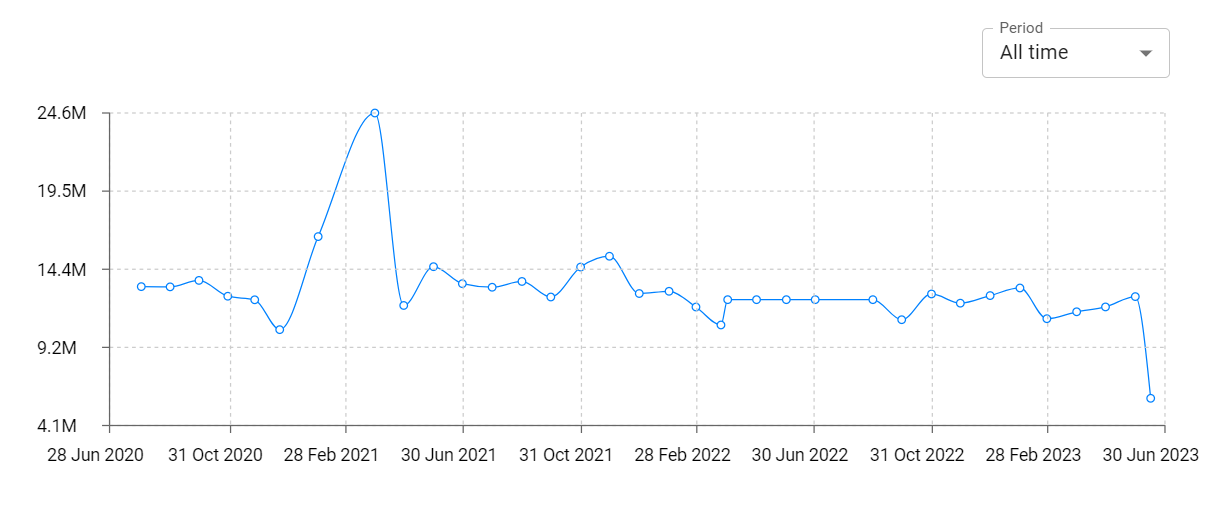
Screen Mirroring - Cast to TV Total Installs and Downloads charts
Explore Screen Mirroring - Cast to TV Total Installs to gain a deeper understanding of the app
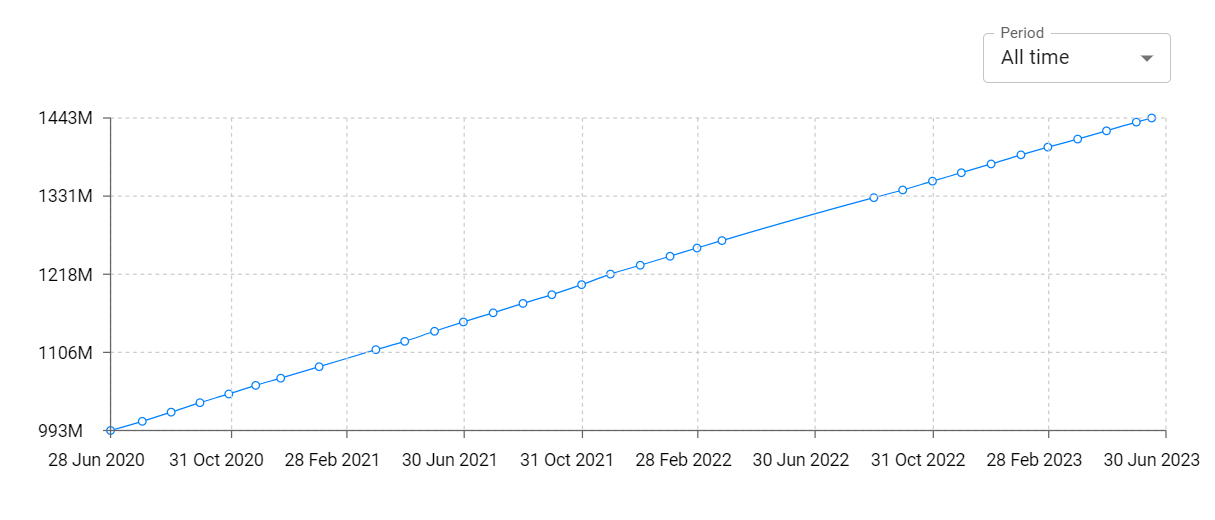
Screen Mirroring - Cast to TV Daily Installs and Downloads charts 3
Explore Screen Mirroring - Cast to TV Daily Installs to gain a deeper understanding of the app
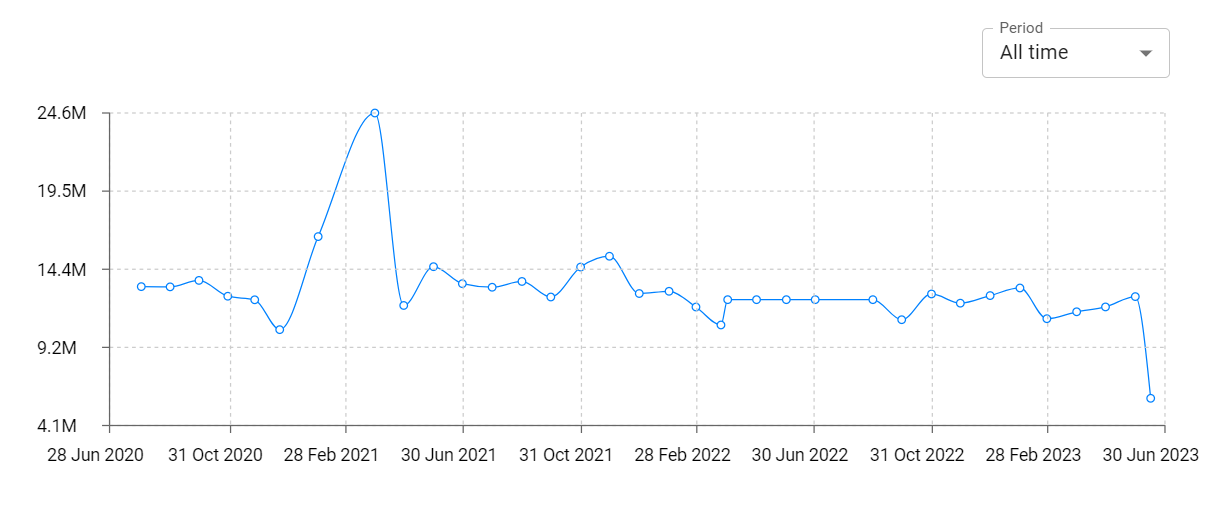
Screen Mirroring - Cast to TV Global Top Charts: Interactive Map of Country and Category Rankings
Screen Mirroring - Cast to TV Revenue and Installs Distribution by Countries
Screen Mirroring - Cast to TV Changelog
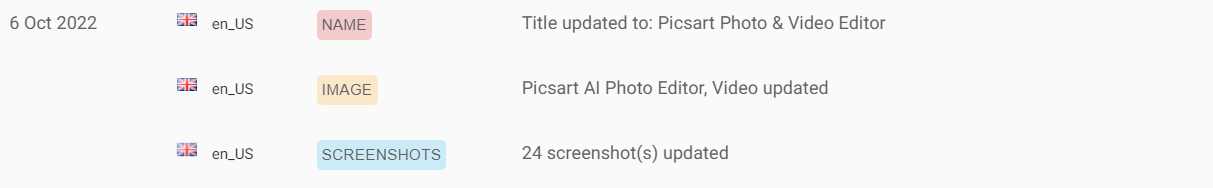
App contains SDKs
Screen Mirroring - Cast to TV Ad сreatives