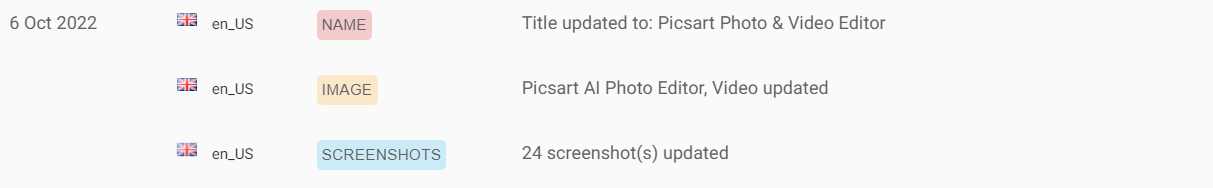Use your Zwift® controllers for e.g. virtual gear shifting in any rider app
Best SwiftControl Images and Marketing Description
With SwiftControl you can control your favorite trainer app using your Zwift® Click, Zwift® Ride, Zwift® Play, Elite Square Smart Frame® and Wahoo Kickr Bike Shift® devices. Here's what you can do with it, depending on your configuration:
▶ Virtual Gear shifting
▶ Steering / turning
▶ Adjust workout intensity
▶ Control music on your device
▶ More? If you can do it via keyboard, mouse or touch, you can do it with SwiftControl
Open Source
The app is open source and available for free at https://github.com/jonasbark/swiftcontrol. Buy the app here to support the developer and receive updates without fiddling with APKs :)
AccessibilityService API Usage
Important Notice: This app uses Android's AccessibilityService API to enable control of training applications through your Zwift devices.
Why AccessibilityService is Required:
▶ To simulate touch gestures on your screen that control trainer apps
▶ To detect which training app window is currently active
▶ To enable seamless control of apps like MyWhoosh, IndieVelo, Biketerra.com, and others
How We Use AccessibilityService:
▶ When you press buttons on your Zwift Click, Zwift Ride, or Zwift Play devices, SwiftControl translates these into touch gestures at specific screen locations
▶ The service monitors which training app window is active to ensure gestures are sent to the correct application
▶ NO personal data is accessed, collected, or transmitted through this service
▶ The service only performs the specific touch actions you configure within the app
Privacy and Security:
▶ SwiftControl only accesses your screen to perform the gestures you configure
▶ No other accessibility features or personal information is accessed
▶ All gesture configurations remain on your device
▶ The app does not connect to external services for accessibility functions
Supported Apps
▶ MyWhoosh
▶ IndieVelo / Training Peaks Virtual
▶ Biketerra.com
▶ Any other app: You can customize touch points (Android) or keyboard shortcuts (Desktop)
Supported Devices
▶ Zwift® Click
▶ Zwift® Click v2
▶ Zwift® Ride
▶ Zwift® Play
▶ Elite Square Smart Frame®
▶ Wahoo Kickr Bike Shift®
This app is not affiliated with or endorsed by Zwift, Inc. or Wahoo or Elite.
Permissions Required
▶ Bluetooth: To connect to your Zwift devices
▶ AccessibilityService (Android only): To simulate touch gestures for controlling trainer apps
▶ Notifications: To keep the app running in the background
▶ Location (Android 11 and below): Required for Bluetooth scanning on older Android versions
Note for Redmi or Tencent devices: Simulating touches may not work correctly. Contact me to get this resolved, or I'll refund your purchase :)
SwiftControl Revenue and Downloads
Measure SwiftControl performance and get insights with AppstoreSpy data you won’t find anywhere else using our Analytics, Revenue Stats ans Trends.
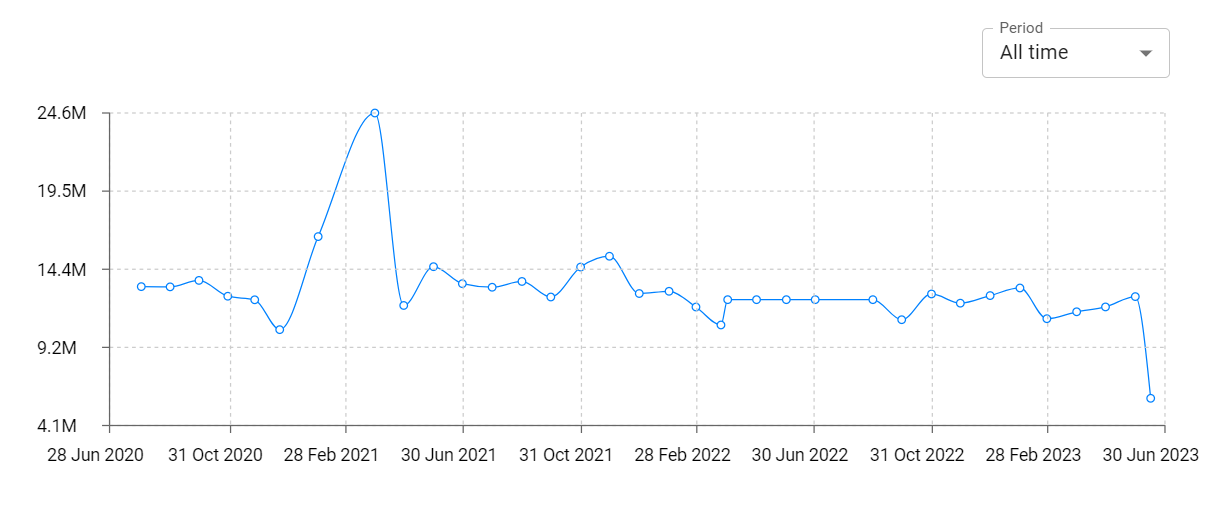
SwiftControl Total Installs and Downloads charts
Explore SwiftControl Total Installs to gain a deeper understanding of the app
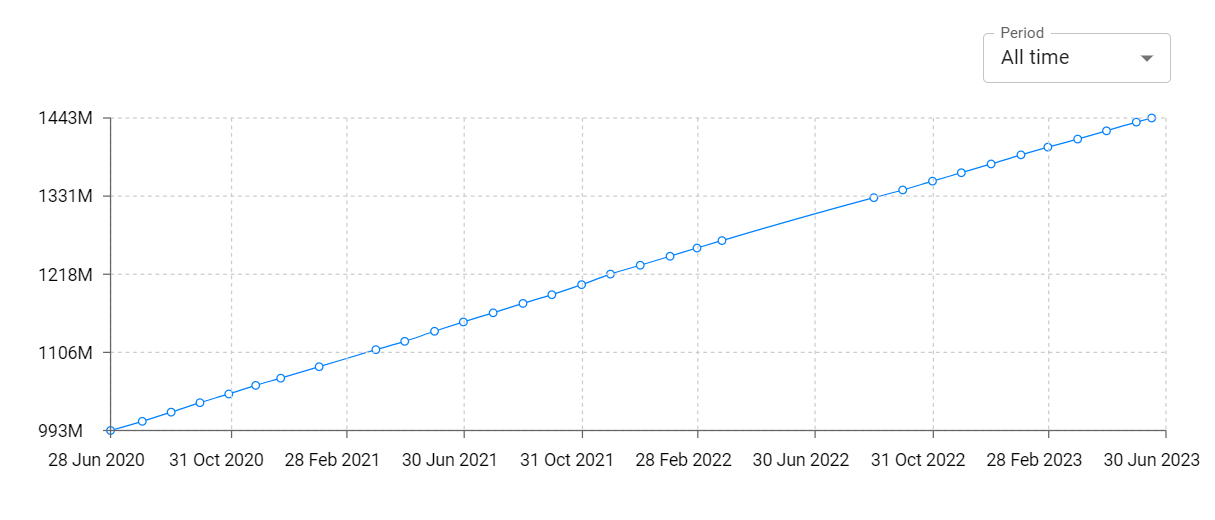
SwiftControl Daily Installs and Downloads charts 3
Explore SwiftControl Daily Installs to gain a deeper understanding of the app
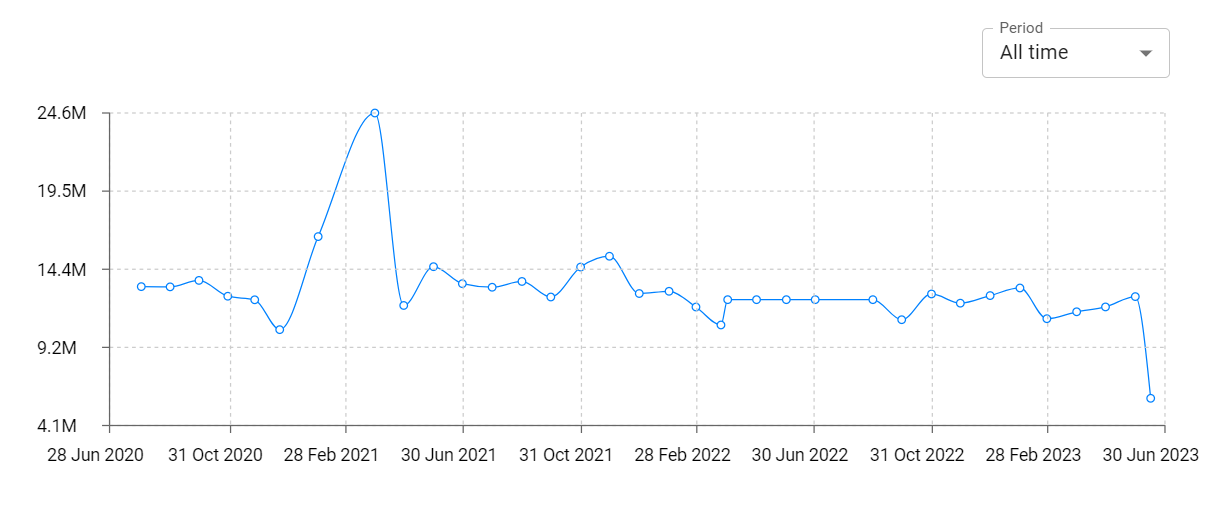
SwiftControl Global Top Charts: Interactive Map of Country and Category Rankings
SwiftControl Revenue and Installs Distribution by Countries
SwiftControl Changelog