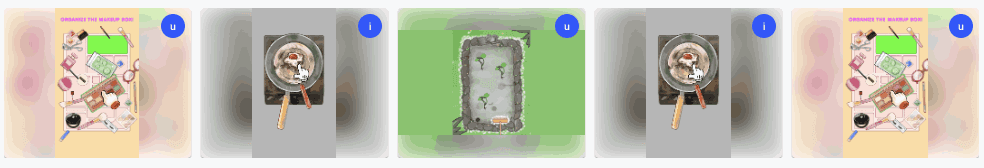PDFPro: Scanner & Editor
Edit, scan, sign, annotate & manage PDF files — all in one smart tool.
4.2 ★
Edit, scan, sign, annotate & manage PDF files — all in one smart tool.
Best PDFPro: Scanner & Editor Images and Marketing Description
"All-in-One PDF Editor & Scanner – PDFPro: Your Smart Document Assistant
Transform how you work with documents using PDFPro: Scanner & Editor — the ultimate mobile solution to view, scan, edit, annotate, and manage your PDF files right from your Android device.
Whether you're a student, teacher, business professional, or freelancer, PDFPro gives you total control over your documents with an intuitive interface and powerful tools built for productivity.
🔍 Key Features:
📄 View PDF Files
Open any PDF file quickly and easily. Enjoy smooth scrolling, zoom, and dark mode for optimal reading comfort.
✏️ Edit Text & Images
Edit existing text directly inside your PDFs. Add, move, or replace images to update your content seamlessly — just like on desktop.
🖍 Add Annotations
Highlight text, underline key points, draw, or insert comments. Perfect for reviewing and collaborating on files.
✒️ Sign Documents Instantly
Add your digital signature with just a few taps. No printing or scanning needed — go 100% paperless.
💧 Add Watermark
Protect your documents with custom watermarks. Add text or image-based watermarks for branding or security.
🗂 Edit Pages Easily
Rearrange, rotate, add, or delete pages inside your PDF files. Merge multiple PDFs or split them into parts with ease.
📷 Scan Files to PDF
Use your phone's camera to scan documents, notes, receipts, or IDs. Auto-crop and image enhancement ensure high-quality scans every time.
🌟 Why Users Love PDFPro?
All essential PDF tools in one app
No need for desktop software
Clean, fast & user-friendly experience
Works offline — anytime, anywhere
Saves time & improves productivity
Whether you're filling out a form, editing lecture notes, reviewing contracts, or digitizing receipts — PDFPro makes it easy, fast, and reliable.
📲 Download PDFPro: Scanner & Editor now and simplify your PDF work today!"
PDFPro: Scanner & Editor Revenue and Downloads
Measure PDFPro: Scanner & Editor performance and get insights with AppstoreSpy data you won’t find anywhere else using our Analytics, Revenue Stats ans Trends.
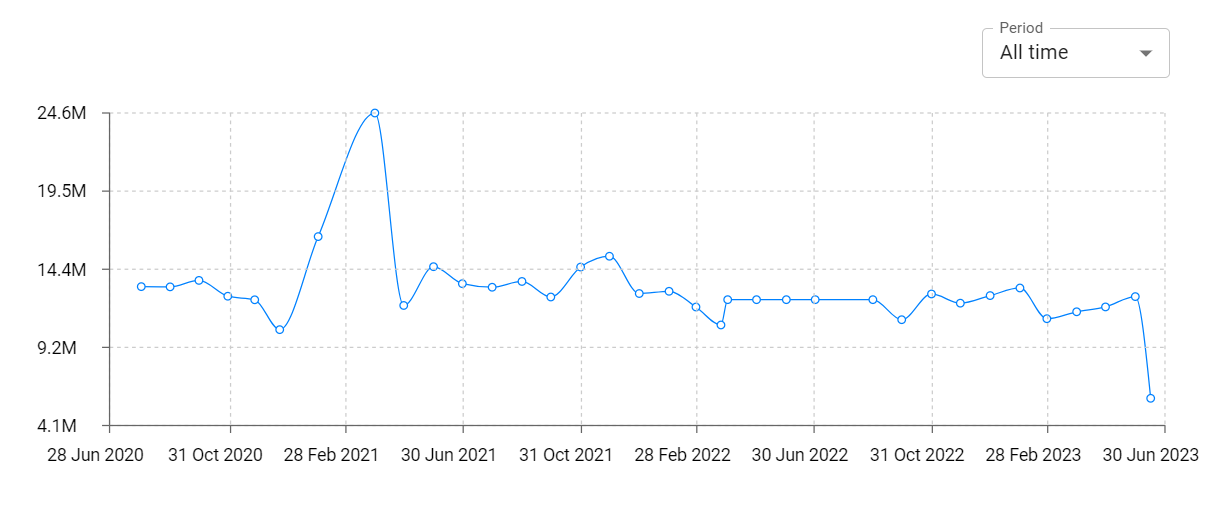
PDFPro: Scanner & Editor Total Installs and Downloads charts
Explore PDFPro: Scanner & Editor Total Installs to gain a deeper understanding of the app
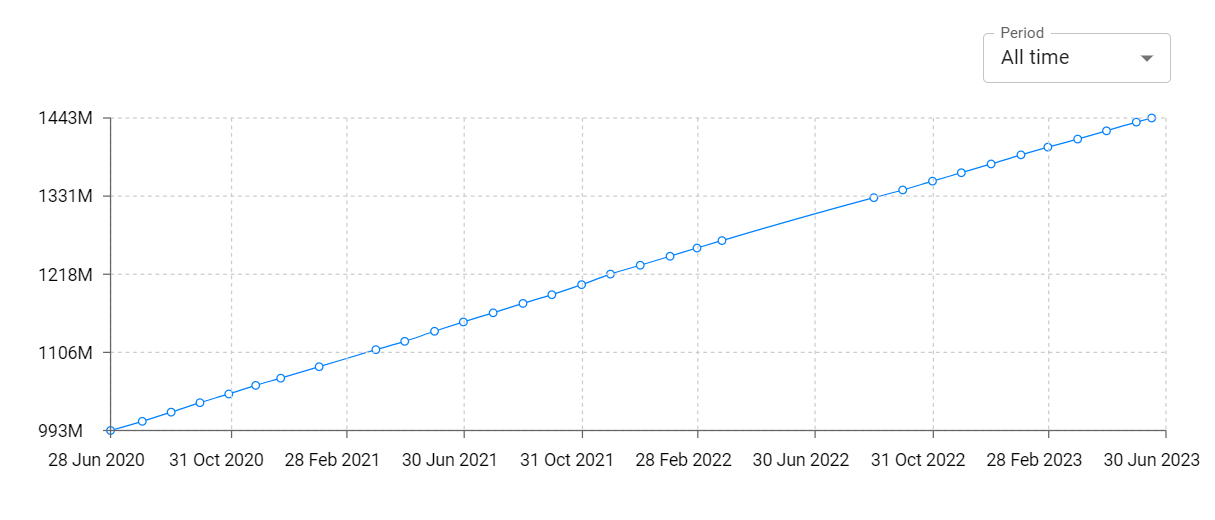
PDFPro: Scanner & Editor Daily Installs and Downloads charts 3
Explore PDFPro: Scanner & Editor Daily Installs to gain a deeper understanding of the app
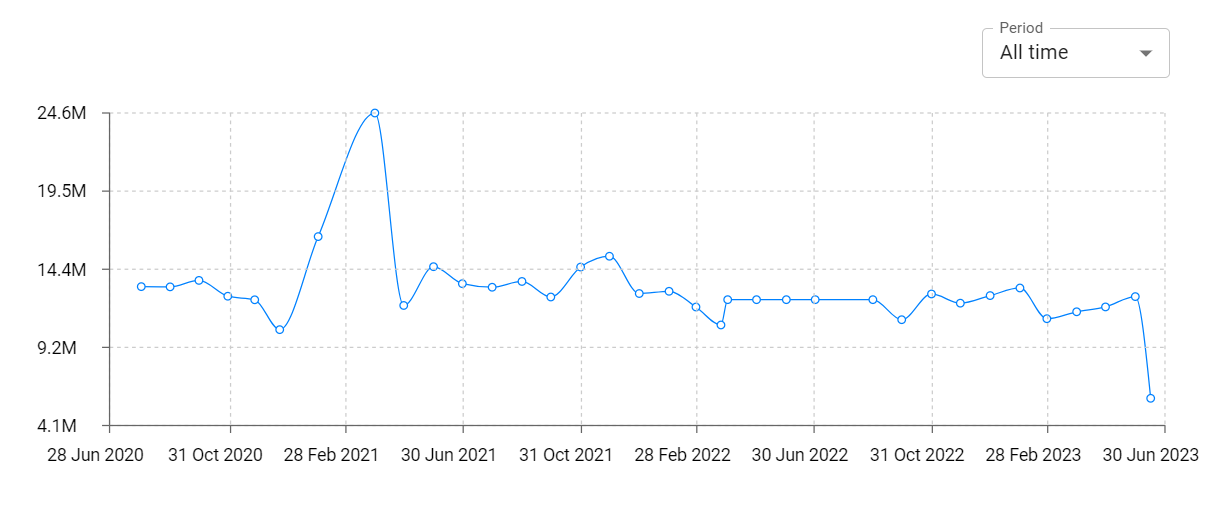
PDFPro: Scanner & Editor Global Top Charts: Interactive Map of Country and Category Rankings
PDFPro: Scanner & Editor Revenue and Installs Distribution by Countries
PDFPro: Scanner & Editor Changelog
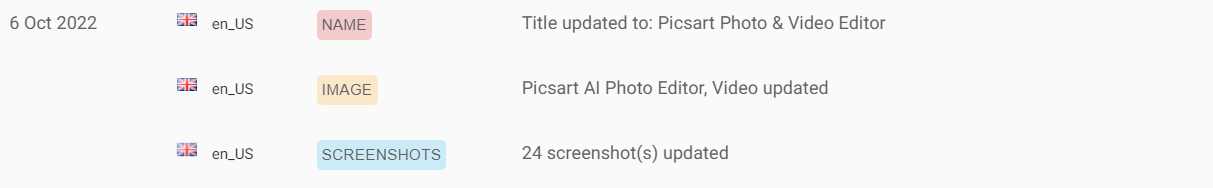
App contains SDKs
PDFPro: Scanner & Editor Ad сreatives