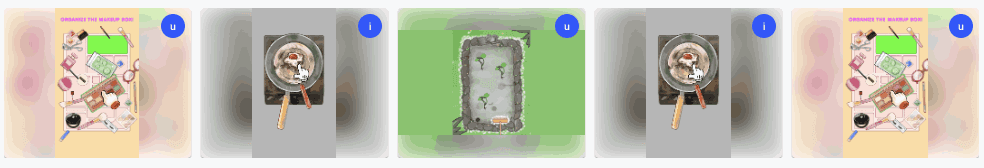Qibla Finder Compass 100%
Simple & Smart Qibla Compass for Namaz, 100% Qibla Direction القبلة worldwide
4.3 ★
Simple & Smart Qibla Compass for Namaz, 100% Qibla Direction القبلة worldwide
Best Qibla Finder Compass 100% Images and Marketing Description
Find Qibla direction القبلة with 100% accuracy for your prayers. To find Qibla direction, you don't need an internet connection!
Low-size app that shows 100% Qibla Direction worldwide. Simple & Smart Qibla compass.
100% Qibla Finder helps Muslims find the Kibla all over the world. The Qibla direction القبلة -direction of the Kaaba in Mecca (Makkah)- is indicated by an arrow on the map, so you can adjust your direction before you start your prayer using the Qibla Compass.
Qibla Finder is one of the rules that every Muslim should pay attention to. With our app, you can find the prayer direction accurately wherever you are. So you can start the prayer without losing your location with the smart Qibla Compass.100% Qibla Finder: Qibla Compass, Direction All Features
✓ You don't need the internet to see where Makkah is. Using its compass function, 100% Qibla Finder shows you where Mecca is located even offline.
✓ Your direction is located with precision thanks to the GPS function of the application. To find Qibla direction القبلة, your phone's GPS function must be working properly Qibla finder.
✓ You can re-detect your position with the "Find my position" function to be sure of the Kaaba.
✓ You can share 100% Qibla Compass on Facebook and other social networks with your friends.
Additional features include:
✓ Select from various map or Qibla Compass modes to match your preferences and improve usability, whether you prefer a traditional compass view or a more detailed map-based interface.
✓ Customize your location marker to ensure greater accuracy and personalization, allowing you to adjust the marker's appearance and positioning for a more tailored experience.
✓ Locate the nearest mosques to your current location
You should hold your phone on a flat surface and keep it away from electromagnetic fields and metallic objects. If necessary, you can manually rearrange your location by tapping the marker.
To use the product, your phone must be away from magnetic fields. If there is too much of a magnetic field around, you might have trouble finding your way. The presence of a GPS jamming device around you can also affect steering. If you think you are not getting the correct result, you can try again at a time when there is no electronic device. However, you need to make sure that your phone is working properly. A problem with your phone can cause problems. Don't forget to activate Google GPS features. If you do not allow the location of the app, you may experience issues. So make sure you allow everything.
You can also use our product as a compass. With the help of your phone's sensors, you will have used one of the most accurate compass apps. The compass features will work even if you are offline. We remind you that you must be sure that there is no electromagnetic field around you to avoid problems with the functions of the compass.
To get the best results for القبلة Qibla direction, never forget the condition that you get the right result once. On your next attempts, run the product when you get the correct result. So you will continue to use the product without any problem.
Don't forget to allow Google services to ensure the app works properly. Thus, you can access all the features without any problems. If you do not give permission, it is quite natural to experience disruptions and difficulties while working with your Qibla finder.
Granting the necessary permissions will help the app function smoothly and efficiently, ensuring that you can fully utilize all of its features without encountering any issues or disruptions during use.
Privacy & Terms : https://www.cntinteractive.com/privacy-terms/
Qibla Finder Compass 100% Revenue and Downloads
Measure Qibla Finder Compass 100% performance and get insights with AppstoreSpy data you won’t find anywhere else using our Analytics, Revenue Stats ans Trends.
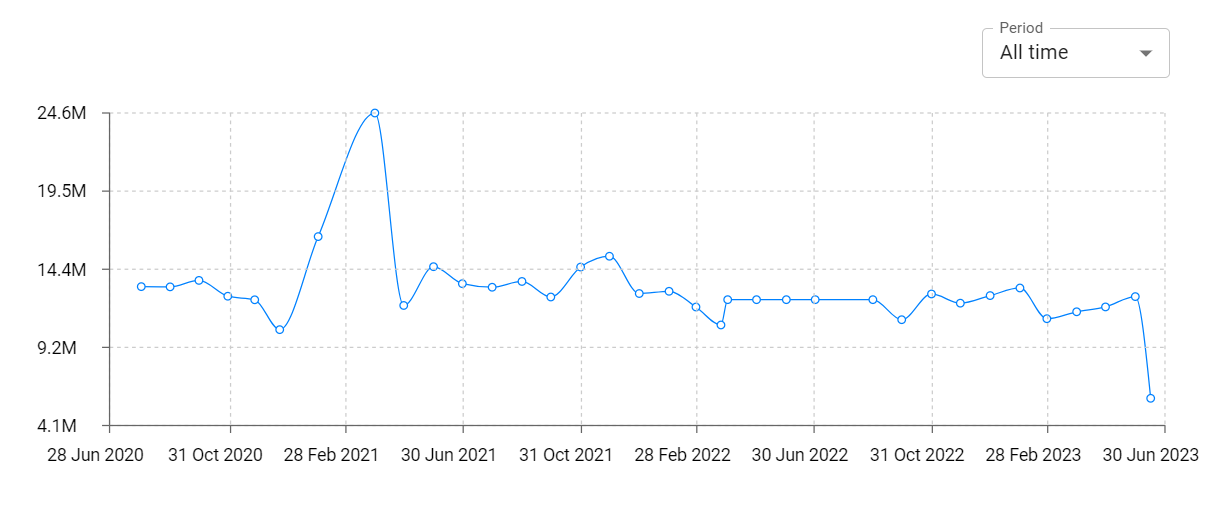
Qibla Finder Compass 100% Total Installs and Downloads charts
Explore Qibla Finder Compass 100% Total Installs to gain a deeper understanding of the app
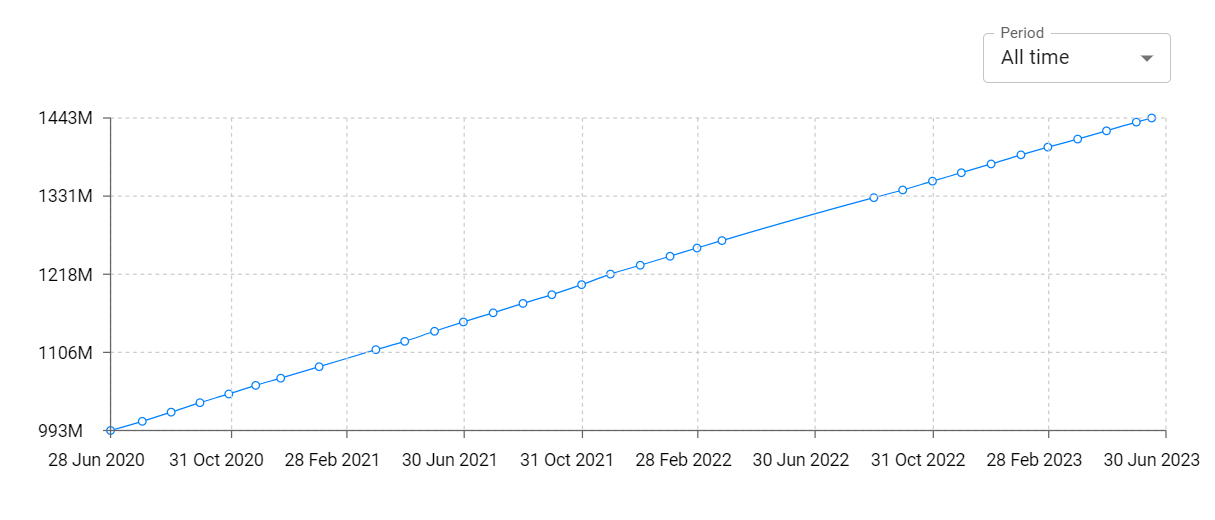
Qibla Finder Compass 100% Daily Installs and Downloads charts 3
Explore Qibla Finder Compass 100% Daily Installs to gain a deeper understanding of the app
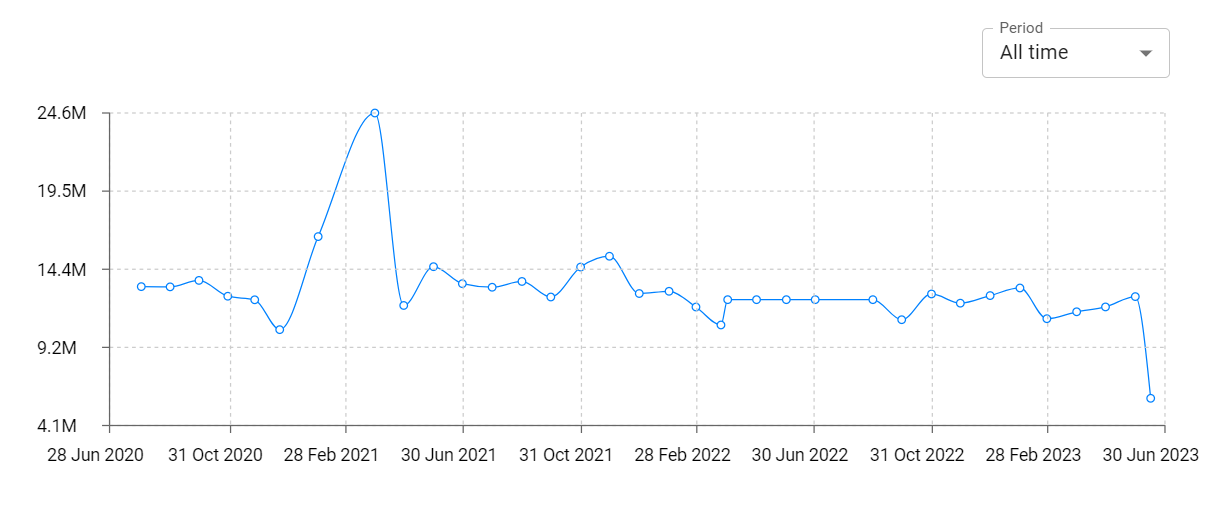
Qibla Finder Compass 100% Global Top Charts: Interactive Map of Country and Category Rankings
Qibla Finder Compass 100% Revenue and Installs Distribution by Countries
Qibla Finder Compass 100% Changelog
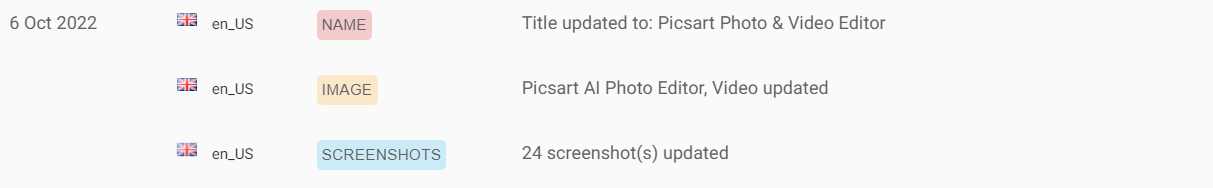
App contains SDKs
Qibla Finder Compass 100% Ad сreatives