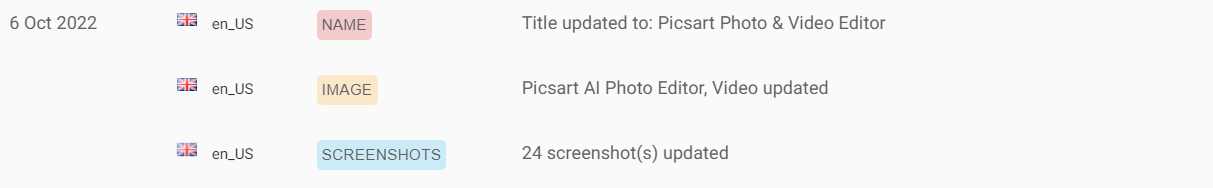Camera Remote Watch
Remote control the phone camera shutter from your smartwatch and take a picture
1.6 ★
Remote control the phone camera shutter from your smartwatch and take a picture
Best Camera Remote Watch Images and Marketing Description
Remote control the phone camera shutter from your smartwatch and take a picture without touching your phone.
Please watch the video and read the FAQ:
http://www.cameraremotewatch.com/
Open the phone app "Camera Remote Watch" and adjust the camera view.
On your watch: open the app "Camera Remote Watch" and tap the Camera button to trigger the camera shutter on your phone.
The photo will be stored in your phone photo gallery and you can access it with the Android "Gallery" app.
A copy of the photo will be shown on your watch, so that you can check if it looks good or if you should take another picture.
Please make sure that the watch and the phone are connected before starting to take pictures. Be patient when downloading the new photo (the watch is slow). If the watch display goes black during the download of the photo, just tap the watch screen to switch the display on again.
If you have a phone that is not officially supported by Android, the phone app Camera Remote Watch may not work on your phone.
This app works also with Wear OS smartwatches.
Please read the FAQ:
http://cameraremotewatch.com/faq/
Camera Remote Watch Revenue and Downloads
Measure Camera Remote Watch performance and get insights with AppstoreSpy data you won’t find anywhere else using our Analytics, Revenue Stats ans Trends.
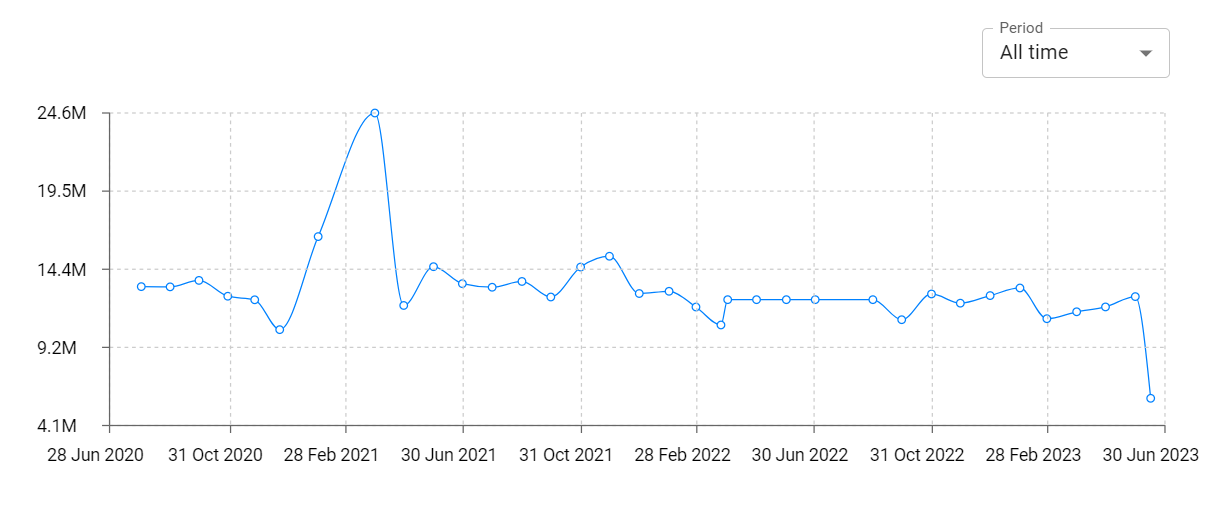
Camera Remote Watch Total Installs and Downloads charts
Explore Camera Remote Watch Total Installs to gain a deeper understanding of the app
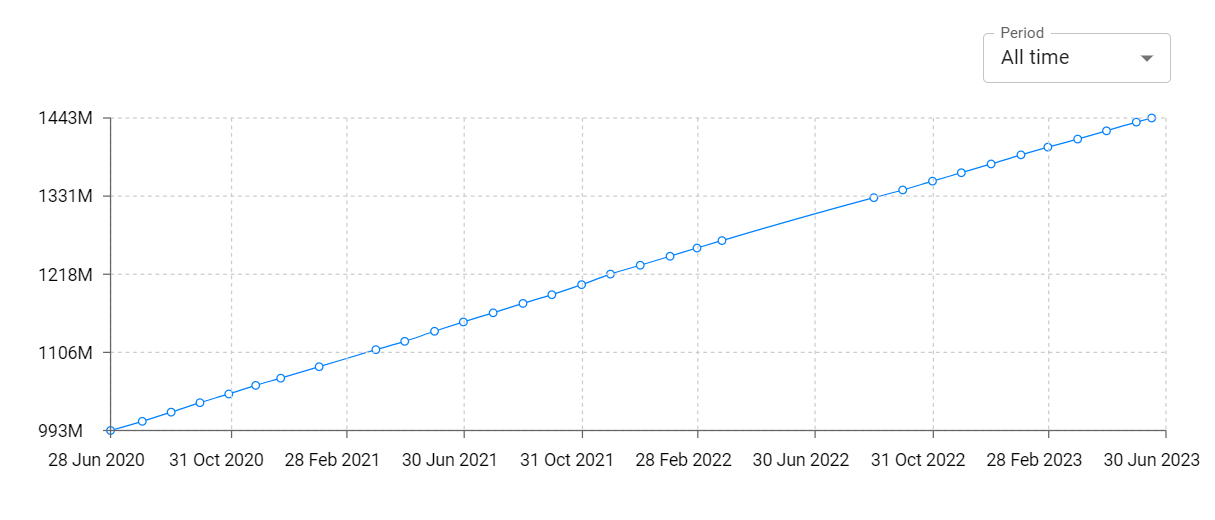
Camera Remote Watch Daily Installs and Downloads charts 3
Explore Camera Remote Watch Daily Installs to gain a deeper understanding of the app
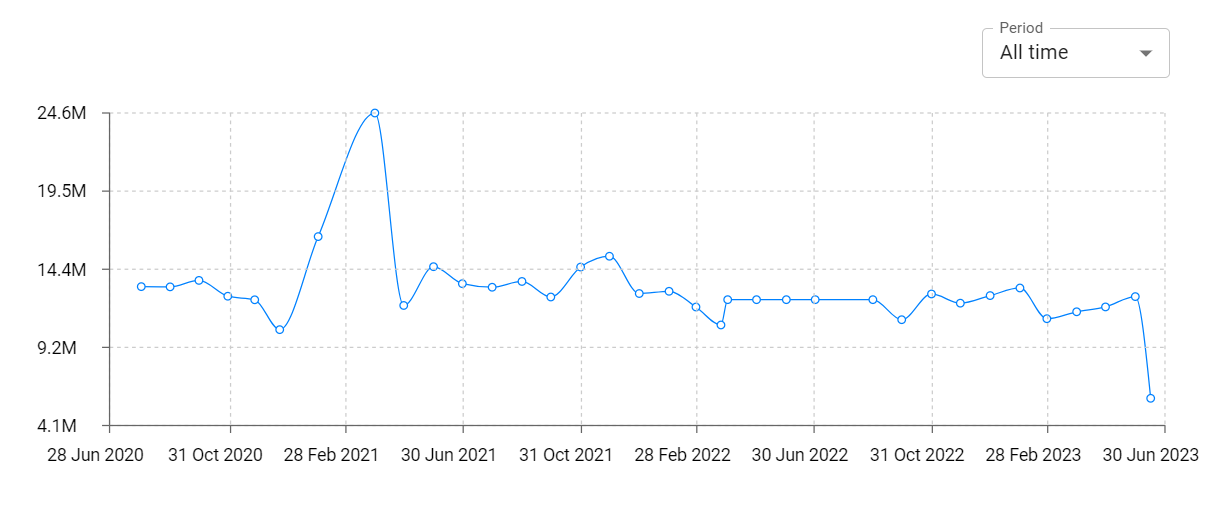
Camera Remote Watch Global Top Charts: Interactive Map of Country and Category Rankings
Camera Remote Watch Revenue and Installs Distribution by Countries
Camera Remote Watch Changelog