SpeedX: Connect Home Instantly
| 1 month | Age |
|---|---|
| 1 month ago | Updated |
| 1.0.0 | Version |
| Sept. 30, 2025 | Release date |
| 76Mb | Size |

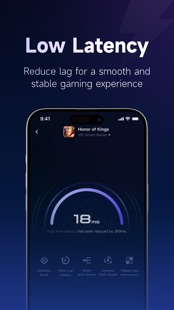

【SpeedX, optimize your network experience and enjoy the familiar online environment anytime, anywhere!】
SpeedX is a high-quality network optimization tool tailored for overseas Chinese and international students. Whether you want to watch popular videos, play games, listen to music, watch live sports events, or conduct efficient business work, SpeedX provides a fast, stable, and secure network connection. With one-click connection, it's simple and easy to use!
Core Features of SpeedX
- Efficient Network Connection: Smooth access to various online apps and websites.
- Media Entertainment Optimization: Faster video streaming and music listening experience.
- Optimized Gaming Experience: Dedicated line optimization for low latency and smooth gameplay.
- Multi-device Compatibility: Supports logging in on multiple devices simultaneously, with seamless switching and uninterrupted connection.
Why Choose SpeedX?
- A vast number of nodes, covering multiple countries and regions worldwide
- Top-tier data center resources with high-speed dedicated lines ensuring optimal experience
- Industry-leading encryption standards to safeguard user privacy
- Smart routing selection, automatically switching to the best network route
Subscription Instructions
Subscription Plans
All plans automatically renew until canceled.
Weekly: $1.99 per week
Monthly: $5.99 per month
Yearly: $69.99 per year
When signing up for a SpeedX subscription, you will select a subscription term.
Unless canceled at least twenty-four (24) hours before the end of the current subscription period, your SpeedX subscription will automatically renew at expiration, and you will be automatically charged the same price for the next subscription term.
If you pay for your SpeedX subscription through the Apple iOS system, the transaction is also subject to Apple's Terms of Service.
To cancel a SpeedX auto-renewing subscription purchased on Apple iOS: Open "Settings" on your Apple iOS device -> Tap on "Apple ID, iCloud, Media & Purchases" -> Tap on "Subscriptions" -> Select SpeedX -> Cancel Subscription.
To cancel a SpeedX auto-renewing subscription purchased elsewhere: Go to SpeedX -> Settings -> Manage Subscription -> Change Plan.
If you cancel your auto-renewing subscription, or if SpeedX discontinues the subscribed product, your subscription will remain active until the end of the current billing period and then terminate.
- User Agreement: https://www.speedx.link/agree/user.html
- Privacy Policy: https://www.speedx.link/agree/privacy.html
- Subscription Terms of Service(EULA): https://www.speedx.link/agree-vip.html
